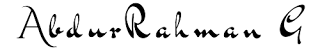Blender
What are you going to learn?
- Learn tool 1 by 1.
Blender Shortcuts:
- A or A A (Select All or Deselect All objects)
- G or G then Z or G then Z Z or G then X or G then X X or G then Y or G then Y Y (Grab and Move or Grab then Move in Z Axis Globally or Grab then Move in Z Axis Locally or Grab then Move in X Axis Globally or Grab then Move in X Axis Locally or Grab then Move in Y Axis Globally or Grab then Move in Y Axis Locally)
- Tab (For Object Mode or Edit Mode)
- In Edit Modes (1 for Vertex, 2 for Edge, 3 for Face Selection)
- Double Click on vertex, edge, face (Select all vertex, edges, face which are connected with that)
- I (Inset face)
- E (Extrude faces)
- Alt + E (Extrude faces with more options)
- N (View ports panel)
- T (View tool panel)
- F (Fill blank phase)
- M (Move to collection)
- R and follow same as above for Rotation
- S and follow same as above for Scale
- Shift + G (Select a group of object)
- Shift + Right Click (Move cursor any where)
- Shift + S and Cursor to World Origin (Reset 3D cursor to default location or default world origin and more...)
- Click and Hold Mouse Wheel or Scroll Button (Move around)
- Hold Shift and Click Middle Mouse or Scroll Button (Move site to site or side to side)
- Scroll Button Up and Down or Hold Ctrl and Scroll Button then Move Mouse Up and Down (Zoom in and Zoom out)
- Numpad 1 or Ctrl + 1, Numpad 3 or Ctrl + 3, Numpad 7 or Ctrl + 7 ((For orthographic mode) 1 for Front or Back, 3 for Right or Left, 7 for Top or Bottom)
- Ctrl + Spacebar (Maximize or Minimize the viewport)
- Ctrl + R (Loop cut)
- Ctrl + B (Bevel)
- Alt + G (Reset transformation)
- Alt + S (Reset scale)
- Alt + R (Reset rotation)
- Ctrl + A and All Transformation (Apply all transformation to any object)
- Ctrl + J (Join all the select objects with each other)
- Shift + Click (Select multiple things)
- Alt + Z (X-Ray mode view)
YouTube Channels for Learning Blender:
- https://www.gabbitt.co.uk/course-filter/beginner
- https://studio.blender.org/training/blender-2-8-fundamentals/
- https://www.youtube.com/@blenderguru/videos
- https://www.youtube.com/@CGFastTrack/videos
- https://www.youtube.com/@IanHubert2/videos
- https://www.youtube.com/@pwnisher/videos
- https://www.youtube.com/@PeterFrance/videos
- https://www.youtube.com/@JoshGambrell/videos
- https://www.youtube.com/@DerekElliott/videos
- https://www.youtube.com/@WilliamFaucher/videos
- https://www.youtube.com/@TheDucky3D/videos
- https://www.youtube.com/@SouthernShotty/videos
- https://www.youtube.com/@grabbitt/videos
- https://www.youtube.com/@RyanKingArt/videos
- https://www.youtube.com/@blengine/videos
- https://www.youtube.com/@FlippedNormals/videos
- https://www.youtube.com/@CurtisHolt/videos
- https://www.youtube.com/@polygonrunway/videos
- https://www.youtube.com/@CGGeek/videos
- https://www.youtube.com/@maxhay5426/videos
- https://www.youtube.com/@cleverpoly/videos
- https://www.youtube.com/@KaizenTutorials/videos
- https://www.youtube.com/@intr4/videos
- https://www.youtube.com/@RenderRides/videos
- https://www.youtube.com/@KevBinge/videos
- https://www.youtube.com/@BadNormals/videos
- https://www.youtube.com/@DefaultCube/videos
- https://www.youtube.com/@Smeaf/videos
- https://www.youtube.com/@Polyfjord/videos
- https://www.youtube.com/@CrossMindStudio/videos
- https://www.youtube.com/@CGMatter/videos
- https://www.youtube.com/@Imphenzia/videos
- https://www.youtube.com/@TechPotatoStudios/videos
- https://www.youtube.com/@blenderbros3D/videos
- https://www.youtube.com/@RussellMidfield/videos
- https://www.youtube.com/@Entagma/videos
- https://www.youtube.com/@vinceopra/videos
- https://www.youtube.com/@colorgradingcentral/videos
- https://www.youtube.com/@CinecomCrew/videos
- https://www.youtube.com/@filmriot/videos
- https://www.youtube.com/@CorridorCrew/videos
- https://www.youtube.com/@UnrealSensei/videos
- https://www.youtube.com/@ruturajvfx/videos
Free Resources
- maxtree
- 3d-wolf
- turbosquid
- cgtrader
- free3d
- poliigon
- textures
- daz3d
- mixamo
- reallusion
- mdcommunity
- greyscalegorilla
- artstation
- gumroad
- blendermarket
- polyhaven
- ambientcg
- sketchfab
- thangs