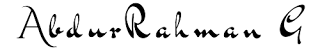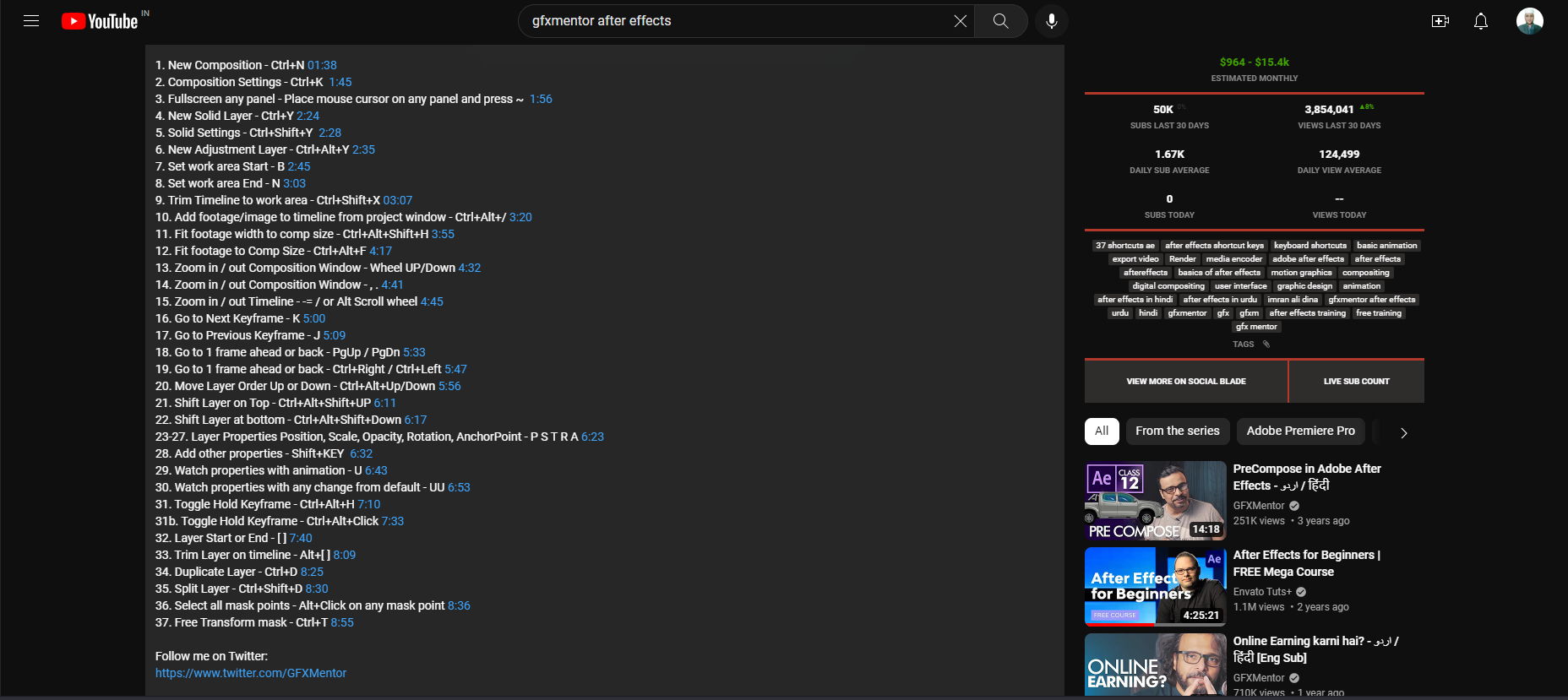Adobe After Effects
Shortcuts:
- F4 (Toggle Switches / Modes while mouse hovering in timeline or Composition view)
- F9 (While selected keyframes (For Keyframe Assistant Easy Ease))
- Ctrl + Alt (For enable Interpolation)
- Ctrl + Alt + O after clicking on Potion Property (To get option for Orient Along Path)
- Time Ruler (B for Mark In and N for Mark Out)
- Ctrl + Shift + X (Trim Comp(Composition) to Work Area)
37 Basic Keyboard Shortcuts in After Effects By GFXMentor
After Effects Presets Text Animation
Tutorials from GFX Mentor (Adobe After Effects)
https://helpx.adobe.com/in/after-effects/get-started.html