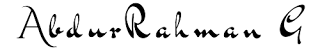Adobe Photoshop
PNG, JPEG (These are raster images)
Raster (.JPG/.JPEG, .PNG, .GIF, .BMP, .PSD*, .TIF, .TARGA etc.) vs Vector (.Ai, .SVG, .EPS, .WMF, .CDR etc.):
Raster or Two-dimensional picture: Jo Pixels pe based kar rahe hote hain wo Raster Images Hote hain.
Vector or Geometric shapes: Path pe yaani mathematical ya geometrical calculations par cheezen chal rahi hoti hain (Objects) wo vector hote hain. Aur inko ham jitna bada karlen ya chhota kar len ye kharab nahi hote ya pixelate nahi hote.
Shortcuts:
- Alt + Mouse wheel scroll up or down (Up for zoom in and Down for zoom out).
- Backspace (To undo selection).
- Hold Backspace and Drag (To move inside canva).
- Ctrl + or Alt + Scroll wheel up (Zoom in).
- Ctrl - or Alt + Scroll wheel down (Zoom out).
- Ctrl + J (Copy selected thing or Copy selected layer).
- Ctrl + T (Select and Transform).
- Shift + Alt + Left Click (Hold and Drag to Resize).
- Ctrl + G (Make group of selected layers).
- ] (Increase size of tool pointer or Brush size).
- [ (Decrease size of tool pointer or Brush size).
- Ctrl + E (Merge selected layers).
- Shift + Backspace (Fill dialogue box to fill color).
- Ctrl + Alt I (Image details or properties).
- Ctrl + Alt + Shift + E (Merge all layers and make a copy).
Best Websites for Graphic Designers:
unsplash.com (For Copyright Free Images)
fuzzimo.com (For Copyright Free Textures)
photopea.com (Photopea | Online Photo Editor)
By AbdurRahman G
Powered by Techily Fly